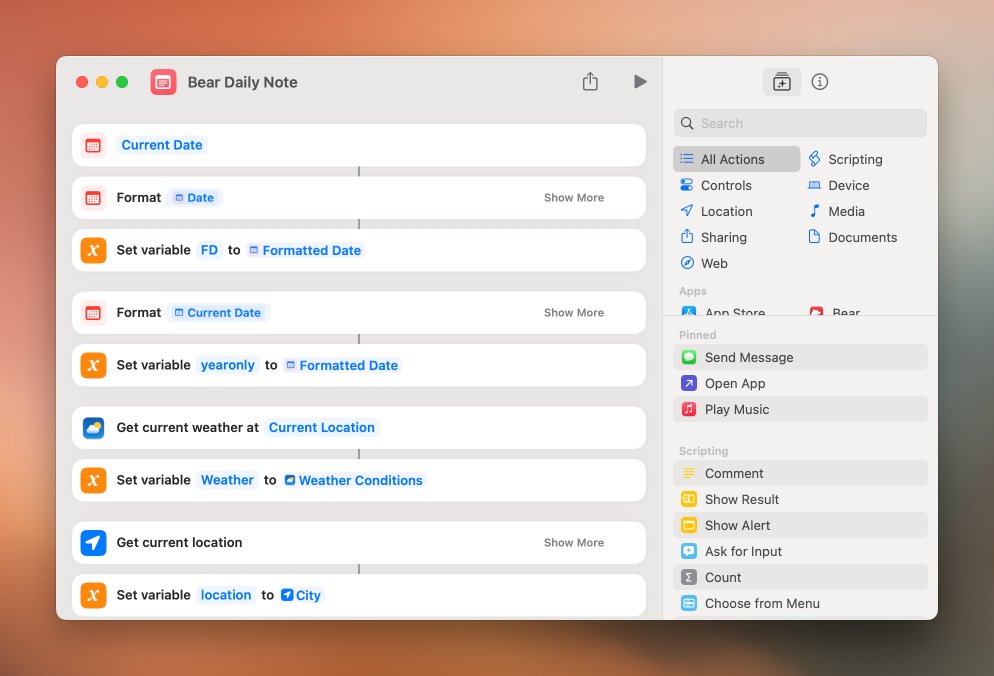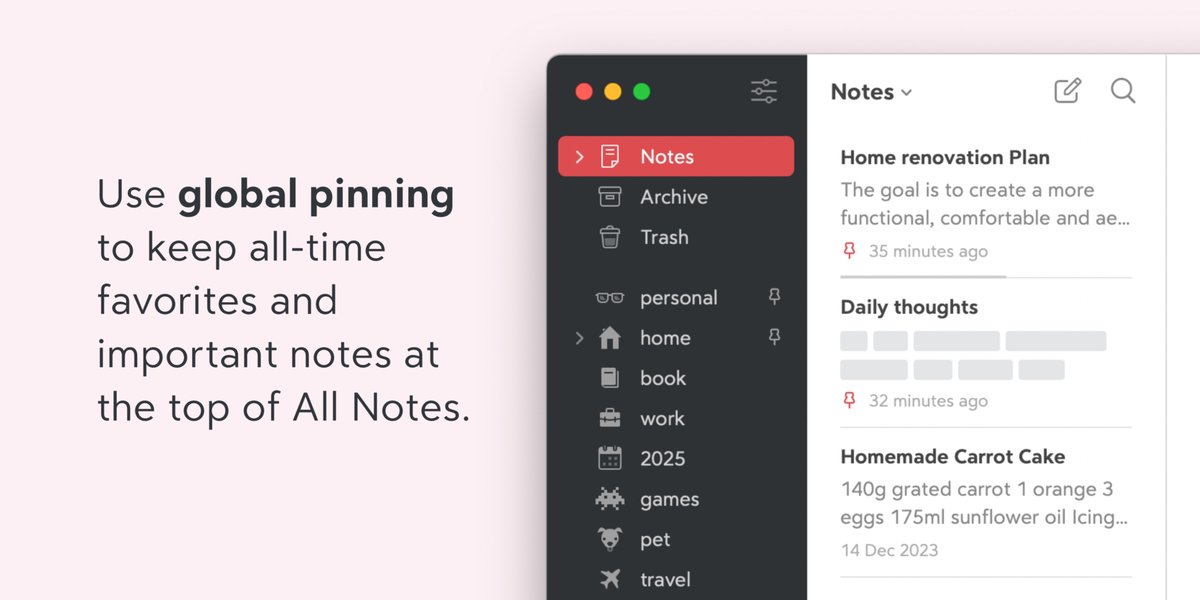Bear - Markdown Notes
@bearnotesapp
Beautiful, powerfully simple Markdown notes app to help you write naturally. 🐻❤️📄 Available on Mac, iPhone & iPad.
Common Questions
bear.app/faq/
ID: 4838782096
https://bear.app 23-01-2016 14:50:08
23,23K Tweet
25,25K Followers
12 Following

Not sponsored. Not bribed. Just 18 solid reasons from Stephen Robles on why he chose Bear over Apple Notes. We’re blushing. 🐻🫶 Watch the video → youtube.com/watch?v=g49ers…












I've started using Bear - Markdown Notes more regularly for writing down daily goals and progress. Made a Mac shortcut to create that daily note with 1 click. What it does: > Checks if a note for the day is already present > If not present, creates the note with the date as title > Adds