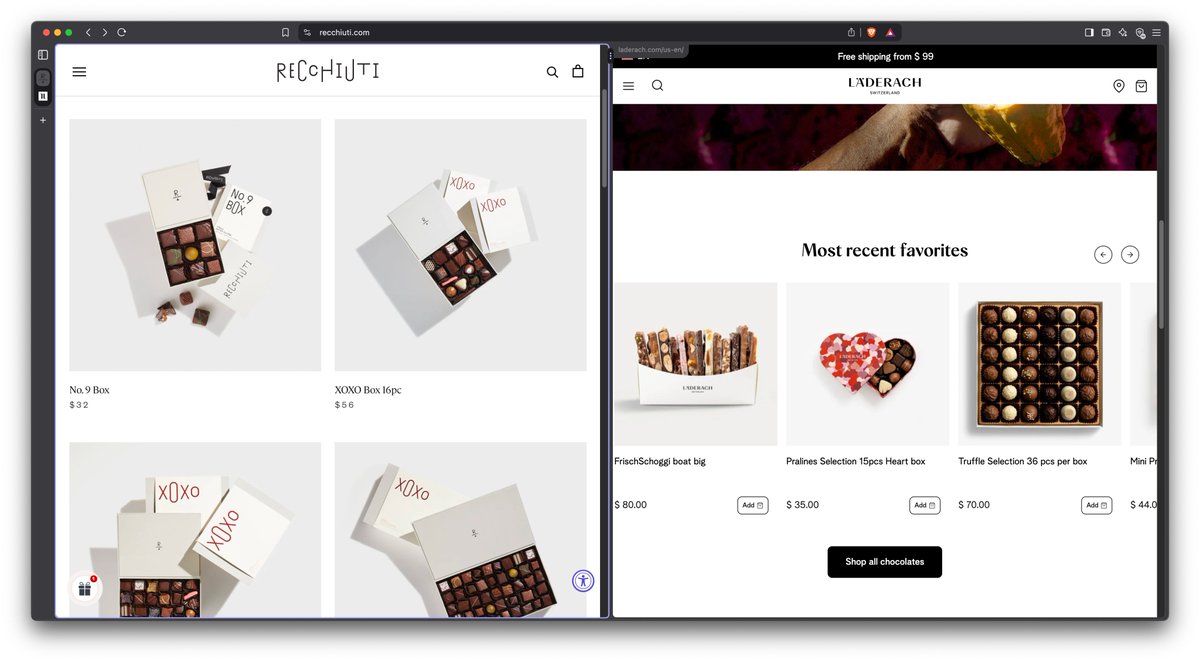Brave Nightly
@bravenightly
Latest developments in the Brave Nightly channel
ID: 1108803806526099456
https://brave.com/download-nightly/ 21-03-2019 18:53:22
60 Tweet
2,2K Followers
1 Following

When a site or app wishes to know your location, browsers show a basic location permission dialog. Brave already has better permission controls in comparison to other leading browsers, but a recent update landed in Brave Nightly which makes the experience even better! During the






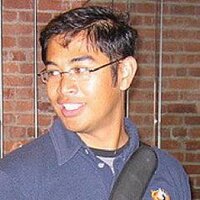


Today's Brave Nightly update (v1.77.64+) includes (among other things) a small adjustment to toolbar buttons and other icons around the browser interface. If you're a Nightly user, I'd love to know what you think. If you're a Nightly user on Linux, your feedback would be


Too many tabs? Test the new Tab Focus mode in Brave Nightly or Brave Beta on desktop. Tab Focus lets you filter tabs by topic. Click the down arrow to the right of your tabs, then "Organize" and then describe the tabs you want to see. Other tabs will be hidden. ✨

New in Brave Nightly: image analysis with AI! 🖼️ Click the paper clip icon in Leo, the Brave browser’s integrated AI assistant, to attach photos, charts and more. Leo can then answer questions about them!


🆕 Leo, Brave Browser's built-in AI assistant, can now harness multiple browser tabs to craft smarter answers. Perfect for: - Research projects - Complex analysis - Content creation - Product comparisons Test Multi-Tab Context in Brave Nightly on desktop!