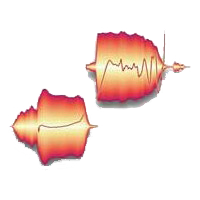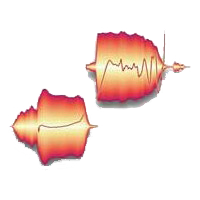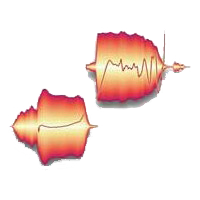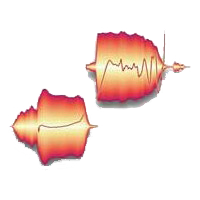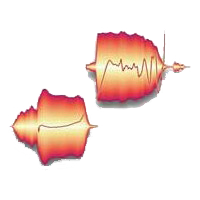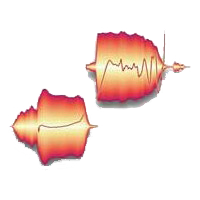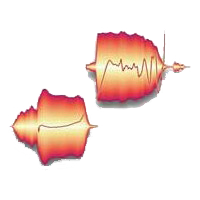
Celemony Software
@celemony
We make Melodyne.
ID: 42666406
26-05-2009 17:02:10
6,6K Tweet
28,28K Followers
281 Following
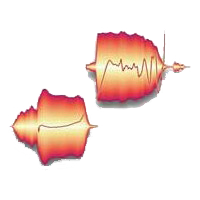
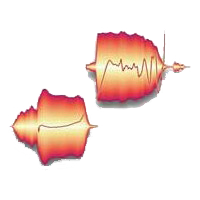
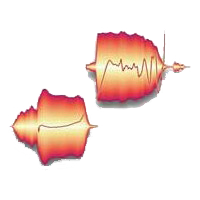
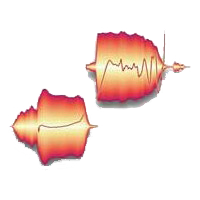
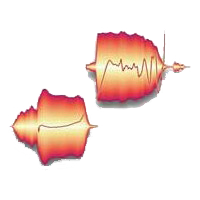
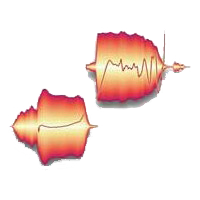
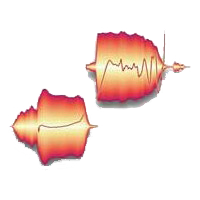
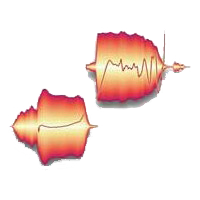

For those out there that are wanting to learn to do audio mixing, especially timing and tuning, you should know that Melodyne, one of the best plugins out there for timing and tuning, is currently on sale for $25 right now on Celemony Software's website! shop.celemony.com/cgi-bin/WebObj…


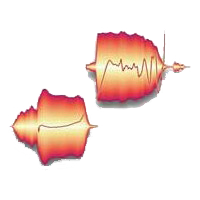

Celemony Software Melodyne is incredible. Precise, seamless, transparent.