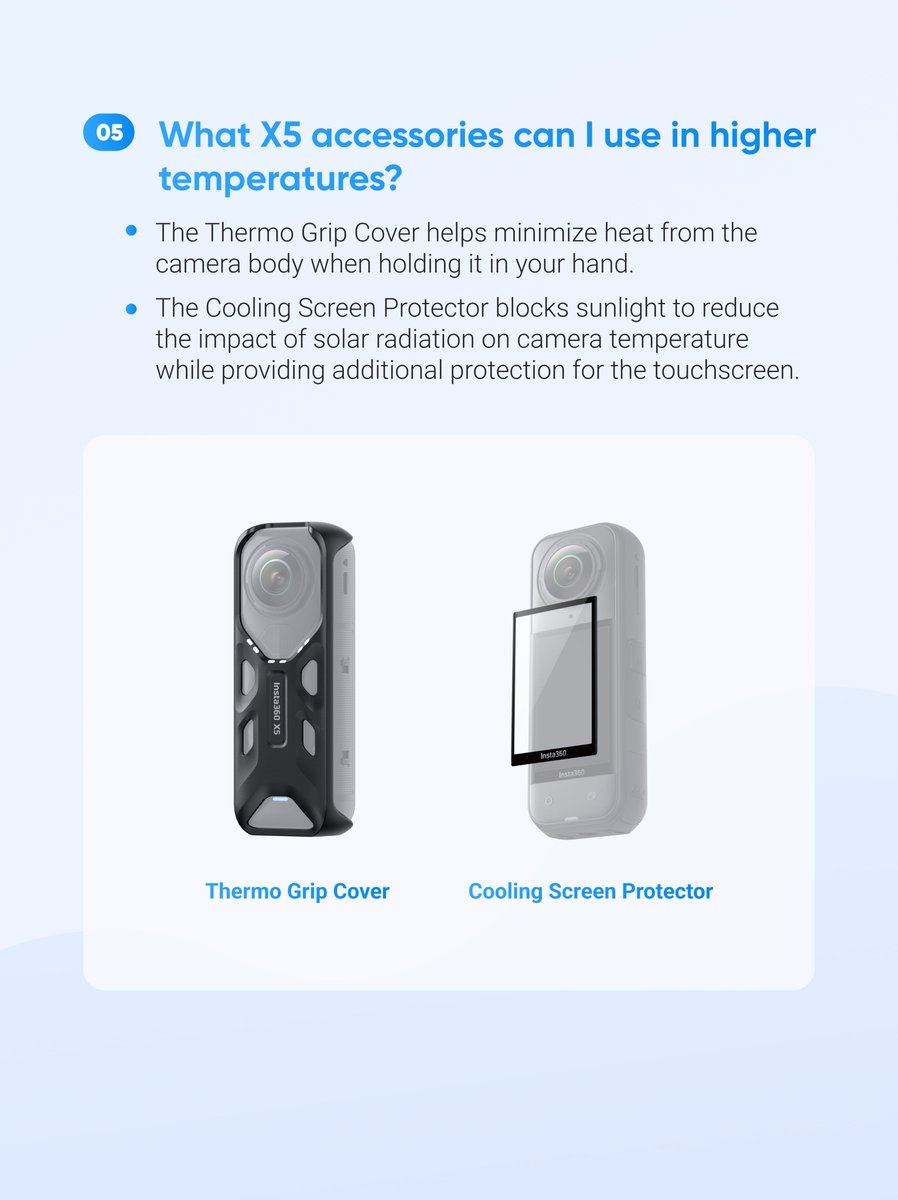Insta360 Support
@insta360service
Think Bold. Insta360 official Customer Support. Feel free to send us a DM if you have any questions! Social media support hours: 9:30 am – 6:00 pm (GMT+8).
ID: 1363489444414840835
https://www.insta360.com/support 21-02-2021 14:03:52
1,1K Tweet
1,1K Followers
8 Following