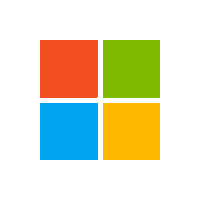Microsoft OneNote
@msonenote
News and tips from the Microsoft #OneNote team
Help: Support.microsoft.com/OneNote or @MicrosoftHelps
Edu Help: @MicrosoftEdu
ID: 23735316
http://www.onenote.com 11-03-2009 07:32:39
61,61K Tweet
132,132K Followers
30 Following