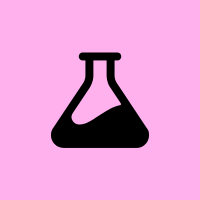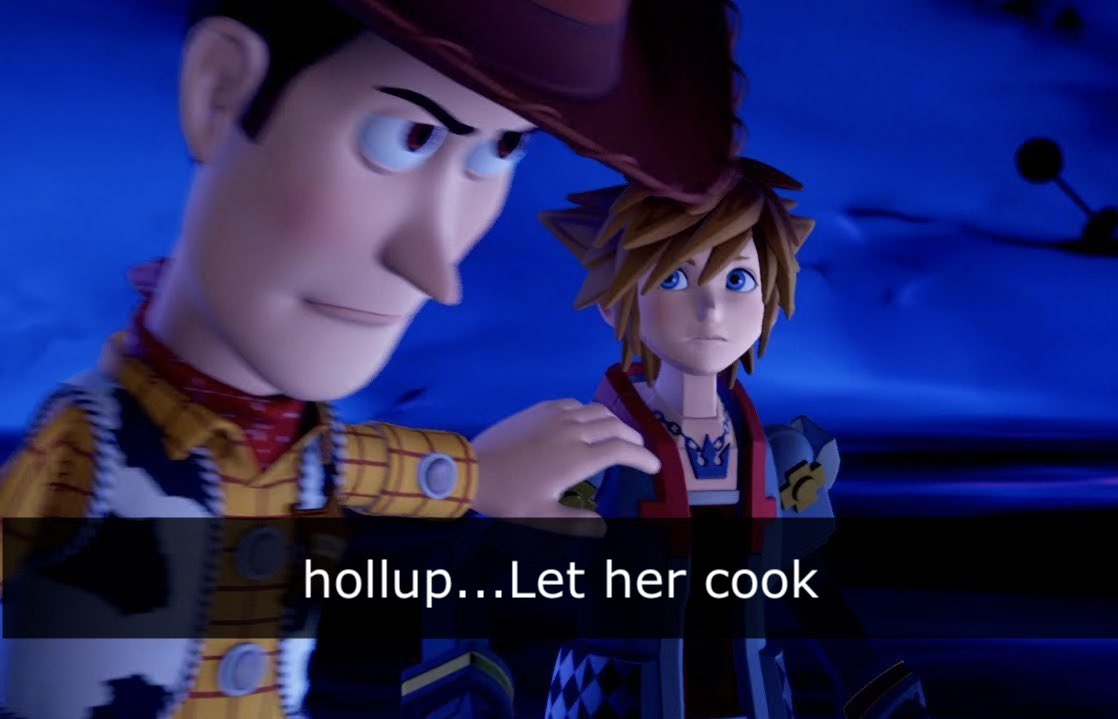Serena Zhang
@sserenazz
Research lead @GoogleDeepmind
ID: 2752663431
27-08-2014 17:46:57
14 Tweet
113 Followers
195 Following





Reference-powered video aka ingredients to video is now available at labs.google/flow/about! With Veo, you can always be a kid at heart❤️ Proud of the incredible team, it's been a blast :) Thomas Kipf Yulia Rubanova Nikos Kolotouros Philipp Henzler Andrew Marmon jieru@ Roni Paiss

We've been cooking Super excited to share our latest work at Google DeepMind We launched Ingredients to Video with an amazing team: Thomas Kipf Serena Zhang Yulia Rubanova Andrew Marmon Philipp Henzler Jieru Roni Paiss Shiran Zada Inbar Mosseri Available on labs.google/flow

Ingredients to Video is live, and eggs is one of them! 🍳 Try it out at labs.google/flow/about So proud of this amazing work from the team Thomas Kipf Serena Zhang Nikos Kolotouros Yulia Rubanova Philipp Henzler jieru@ Roni Paiss Shiran Zada Inbar Mosseri

We cooked something exciting up for you! 🧑🍳 Your vision, brought to life: Transform any reference image(s) into videos exactly as you envision them and even star in them yourself. This has been so much fun to work on with an amazing team: Thomas Kipf, Serena Zhang, Yulia Rubanova,